Custom Domain
Most Viewbook users want to use a domain name with their websites, and of course, that is possible. Whether you already have a domain or you plan to buy one, your domain host is likely the place you bought your domain. You must set two specific DNS records at your domain host in order to use your domain with Viewbook.
The host in our main example is Godaddy, not because they are better than other hosts, but because they are tremendously popular. Keep in mind that the steps below will work for many hosts, but the controls won't look the same unless your host is Godaddy. Also, keep in mind that your host must allow full DNS management.
Domain Settings
1 - Set a CNAME.
Configure your domain name at the domain host. Open the DNS management page in your domain host account and create or edit a www CNAME. Set the destination of the CNAME to:
sites.viewbook.com
When I say sites.viewbook.com I really mean sites.viewbook.com. I don't mean your-account-name.viewbook.com or your-domain-name.viewbook.com. It needs to be EXACTLY:
sites.viewbook.com
note: some hosts require that you add a . after sites.viewbook.com.
2 - Create or edit an A record for the "naked" domain.
A naked domain name is a domain without any prefixes. For example example.com and edwardadams.com are naked domains. Www.example.com Is not a naked domain, and neither is www.edwardadams.net. Depending on the domain host, the A record host should be set to @ or it should be left blank. The example in the video uses @. Most hosts use @. Point the domain to this IP address - 174.138.118.224
3 - Add the domain name to your Viewbook account.
Go to the Viewbook dashboard and add your domain name to the "Domain name" field. Click "Save changes when finished.
Note: don't add "
http://", just use your domain like this: "www.example.com" or "subdomain.example.com." I added www.edwardadams.net.
If you get an error that looks like it comes from Viewbook you have set the DNS correctly, but you probably haven't set a homepage. You should read this. If your homepage is set, wait awhile. The DNS changes may not be live yet.
Domain Host
Your pages and images are hosted by Viewbook, but we do not host domain names, DNS, or email. Your domain host is almost always the company from whom you bought your domain, so that company is where your DNS is being managed.
All hosts are different, so the names and values used by your host may not be exactly the same as the ones used in this article.
This fact cannot be stressed enough. DNS management can usually be found under the headings: zone management, zone edit, or advanced DNS. Most hosts will try to sell you additional services, but you probably don't need any of them. You need DNS management and maybe email. Do not buy a separate web hosting plan.
If you don't have a domain, buy one from a host like Iwantmyname.com, Hover.com, or Godaddy.com. If you already have a domain name and host, chances are it allows DNS management, but if it doesn't you should transfer to a host who does.
DNS Records
DNS records, or domain name system records, are what make it possible for web sites and email addresses to have easily readable names like Viewbook.com or yourdomain.com. Essentially, DNS records attach your domain name to different on-line services like websites, blogs, and email. When you buy a domain name, the company who sells the name to you generally becomes your domain host, and most domain hosts allow you to manage your DNS records however you like.
There are several types of DNS records, but we are only concerned with a few of them. One record we are interested in is the CNAME, or alias record. The other record you need is an A record. You must be able to edit CNAMEs and A records to properly use your domain name with Viewbook. Another DNS record is called NAMESERVER. You must keep your host's default NAMESERVERs. Don't change the NAMESERVER records.
It can take up to 48 hours for DNS changes to propagate, but normally it takes a few hours. If your domain isn't working within a day, you probably made a mistake. Contact your domain host to ask where you went wrong. Directing them to this article may save some time. Contact us if your host is uncooperative.
Suitable hosts
There are hundreds of suitable hosts all over the world. Below is a partial list of hosts. Each name is a link to set up instructions.
The list will grow over time.
1&1
123-reg.co.uk
aruba.it
bluehost.com
dreamhost.com
fasthosts.co.uk
hostmonster.com
iwantmyname.com
mijndomein.nl
TransIP.nl
HTTPS / SSL
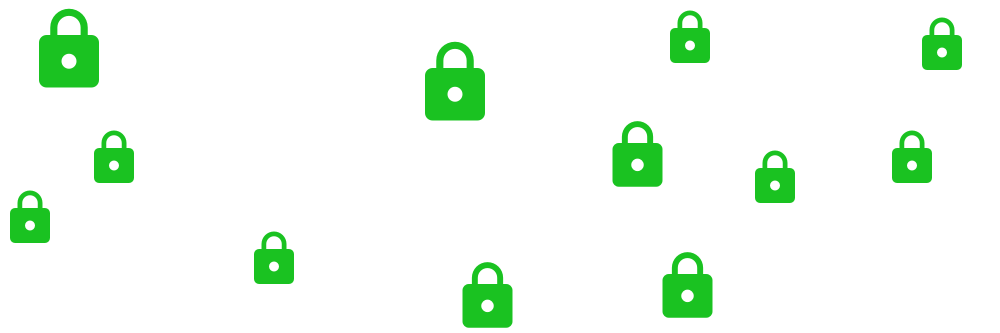
Recently, browsers have been alerting people when websites are not encrypted. Because of this we are offering SSL certificates to all Viewbook users at no extra cost.
What are the benefits of SSL / HTTPS?
Your Viewbook web site with SSL is :
- Encrypted! Data transferred from one point to another is hidden from prying eyes.
- Verified! Your users can be sure it's your site, because the SSL certificate tells them so. Click on it and see.
- Faster! Sites with https addresses are served over HTTP/2, which is a newer, faster, and safer protocol. Whether or not your human brain can detect the difference remains to be seen.
- Google likes it! Our digital overlords have stated that they give an ever so slight preference to secure sites in search.
Keep in mind that having an encrypted website is not a requirement, but the major browsers have made it clear that they prefer encrypted connections. We recommend making the switch for the reasons mentioned, but also because your browser will stop telling you and your viewers that "Your connection to this site is not private." Nobody wants to read that, even if it doesn't matter.
How do I get an SSL certificate?
The short answer is, "Set your domain up as instructed here," but you should probably read the rest of this before you do anything.
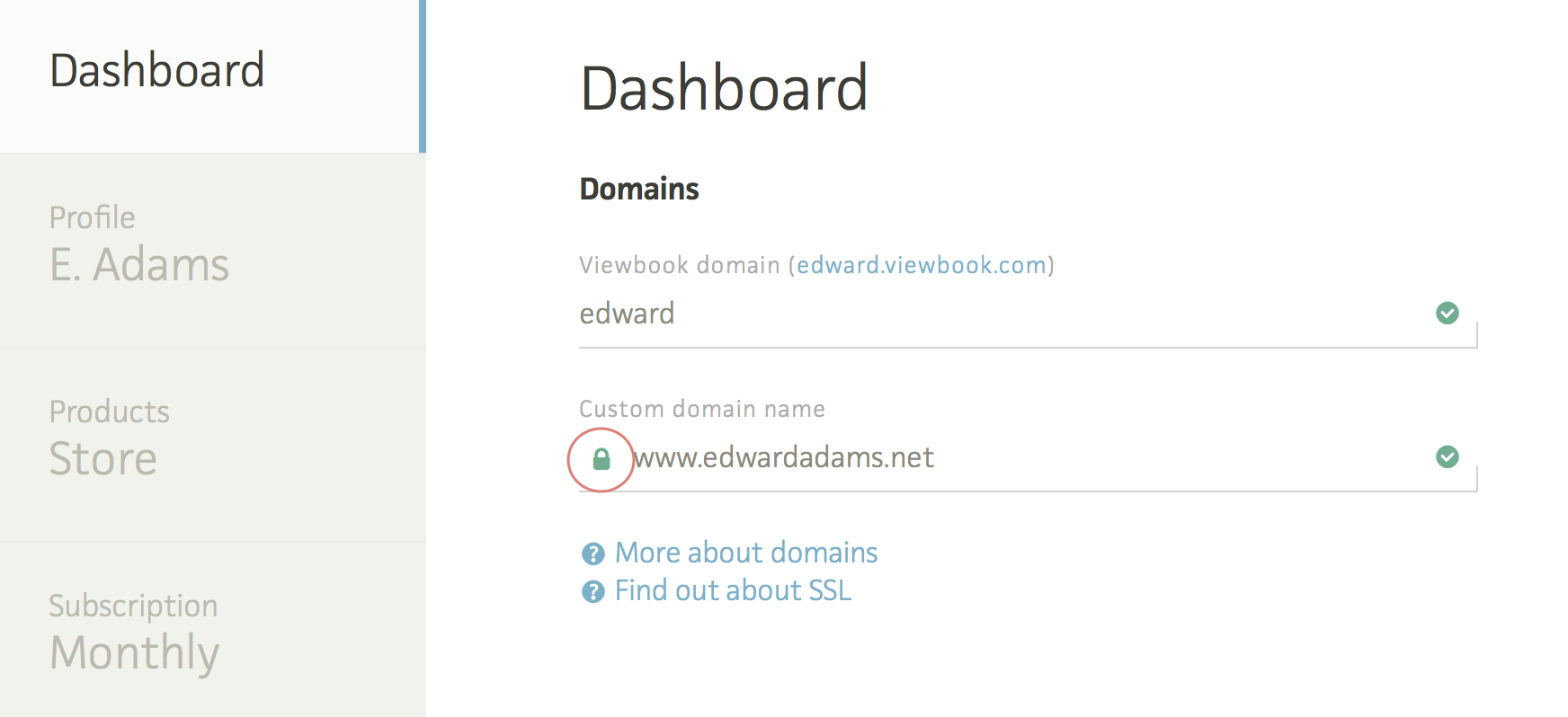
Is there a green lock next to the domain name in your account Dashboard?
If you answered yes, you don't need to do anything. An SSL certificated has already been created for you. Likewise, if you don't use a custom domain name you don't need to do anything. Your accountname.viewbook.com address already has a certificate.
If the lock you see in your Dashboard is grey and open, log into your domain host account and set your DNS as instructed in our Custom Domain support page. Your DNS changes will not take effect immediately, but most hosts propagate within a few hours. It can take up to a day, so don't sit at your keyboard hitting refresh over and over again.
In addition to the main video on our Custom Domain support page, there are instructions for specific hosts here. Many popular hosts are listed.
What is SSL / HTTPS?
Have you ever noticed the little lock in the address bar of your browser when you are accessing your bank account online? If you look closely you will see that addresses for sites with locks begin with https:// while the other sites begin with http://. These indicate that your connection is secure and encrypted. The connection is verified to be trustworthy by the organization who issued the certificate. SSL makes it possible to check that the site they are looking at is really Viewbook, or your bank, or your site, or whatever. Also, any data transfers to and from your site are encrypted, so nobody can steal or alter the information on your site before it gets to the person looking at it.
Why do I need it?
Well, technically you don't, but the major browsers have made it clear that they prefer encrypted connections. Secure websites are rapidly becoming standard on the internet, and there is no reason for you to remain unencrypted if you can get a free and easy certificate. You don't need it, but it makes sense to have it.
Possible Issues
As great as SSL / HTTPS is, there are always potential issues when shifting from one system to another. Most people won't have any trouble, but we would be remiss not to mention a few things to look out for.
Propagation
The biggest possible issue will affect long time users who have been set up "the old way" or "the wrong way" for a long time. If you switch your DNS to our new and preferred settings your certificate probably won't be available immediately. It could take a day to propagate. You shouldn't switch your DNS on a day you plan to launch a major advertising campaign, or something like that. Do it at the end of a quiet business day so things can settle while you and your clients have a nice dinner and a good night's sleep.
Mixed Content
If you have any non-Viewbook elements embedded in your site, particularly in Text pages, you may need to update your embed code. For example, if you embedded a video hosted on Vimeo a long time ago, the link to the video could be listed as http in your code. When a browser sees that a page that is served over HTTPS is trying to load content that is not, you could get a mixed content error message. What happens depends on your browser security settings. The easiest way to combat this is to change the URLs in your embeds to https:// or // instead of http://. We do our best to get around this issue, and mostly our efforts are rewarded, but a few exceptions always squeak by. Some embeds to check on are:
- Videos - This won't be an issue for recent embeds, but older embeds could be problematic
- Blogs - If you embed a blog, change the URL to http://. Most blog services will have implemented this by now, but some of the content posted on your blog may not be secure. We have no control over that. You will have to update the links to the content on your blog for ultimate coverage.
- Email forms - This one is probably okay as well, but you should check to see if the link in your embed code starts with https://. It should. If it doesn't, change it.
- Embedded images - Any recent embedded images from your account will be fine, but if you are a Viewbook "old-timer" you may have embedded images with our old image server address. Usually it doesn't matter, but like I said before, sometimes it does. If you can't see some of the images embedded in your text pages let me know. If they are still there, I can help you find them.
- Old social icons - If you embedded your own set of social icons back in the day, or if you used ours, they may not be secure. I recommend using our current method.
- Old logos and background images - This one is probably not an issue either, but if your logo or background image is missing the fastest way to resolve that is to upload a new version.
- Any other external embed - basically, if you embedded something you need to check the URL in the embed code. If it doesn't begin with https:// there may be an issue. Maybe not. Just letting you know!
If something is unclear or isn't specifically addressed by this article send a message to support, and we'll figure it out.
Frequently Asked Questions
Can I use two domain names?
You can create multiple sites in Viewbook, but you can only use one domain name per account. Additional sites will show up as directories of your main site. For instance, if your domain is example.com, you could have a site called example.com/kittens or example.com/bowling.
If you'd like to use two domain names you will need a second account.
Can I have two websites in a single account?
You can create multiple sites in Viewbook, but you can only use one domain name per account. Additional sites will show up as directories of your main site. For instance, if your domain is example.com, you could have a site called example.com/kittens or example.com/bowling.
If you'd like to use two domain names you will need a second account.
What should I do if my domain host doesn't allow web forwarding?
If your host doesn't allow web forwards or 301 redirects you can create an a record for example.com (no www!) with the IP address 174.129.219.149. See the "VDECK" video in this article.
Note: example.com is an example. You will be dealing with your domain name, without the www.
What should I do if my domain host says a www record already exists?
There is probably a www A record. You should delete the A record and create a www CNAME.
I added my domain name. Why doesn't my website doesn't show up?
You may be using a redirect or forward. Adding your domain name to Viewbook when you haven't set it up according to our specifications can result in a redirect loop. The site redirects to the domain, the domain redirects to the site, and on, and on...
To fix this, set the domain up correctly or remove the domain name from the Dashboard.
My domain host doesn't allow me to set a CNAME to a domain other than mine. What should I do?
If your domain host won't allow you to create a www CNAME that points to sites.viewbook.com, you should contact them for a special request or transfer to another host.
Can I use my current domain with Viewbook?
Yes. Most of the time setting your domain up for Viewbook is a matter of changing a few records, but some domain hosts make it difficult by charging extra for DNS management. If you run into trouble, contact support.
Do I need a webhosting account?
No. Viewbook hosts all your images and pages. You need a host for your domain name and DNS records, if you choose to use one. Most domain hosts allow you to manage DNS for free if you buy your domain from them.
Where can I get my own domain name?
Domain names can be purchased at any of thousands of domain hosts worldwide. Before buying from the first domain host you find, you need to make sure the host allows full DNS management. Ask the host about that before committing. We frequently recommend, Iwantmyname.com, hover.com, and Godaddy.com. There are others, but these ones definitely work, and their interfaces are not perplexing.
Does Viewbook come with a domain name?
No. By default the URL of your website is http://your-account-name.viewbook.com. You may use a custom domain name if you wish.
Do I need a domain name to use Viewbook?
No. By default your Viewbook site is http:your-account-name.viewbook.com, but you can set up a domain name for use with Viewbook if you have one.
How do I set my Viewbook homepage?
Any page in your account can be your homepage!
1 - Select the page you want to use as your home in the in the image manager.
2 - Click the settings button in the top bar. It looks like a wrench.
3- Check the "Set this webpage as my homepage" box.
Why don't you have phone support?
There are so many reasons! Here are the biggest:
- SPEED! There is no need to ask what your account name is, what your email address is, etc. I get your email, I click a link, and I am in your account without having to ask a slew of questions.
- CLARITY! You can send us supporting information like screenshots or screen captures to illustrate your problems, and we can do the same to illustrate our proposed solutions.
- ORDER! Looking at incoming requests visually enables us to quickly see what problems are being reported and when. If lots of people are having the same issue we can analyze and begin solving the issue before we respond to your message, without the distraction of a constantly ringing phone.
- PRECISION! Most support with around the clock phone service is outsourced to a call center. Call center employees are generally not experts. They work from a script, and they delegate your requests accordingly. You still have to wait until the expert is available. At Viewbook, we are all experts, and we know the software very well. If you need the assistance of a developer you may need to wait a bit longer, but you are far better off emailing us than you are getting some dude in a call center. It’s worth the wait.