Product Updates
Get informed about product updates and behind the scene tech developments.
November
- Login with Facebook
- Change the menu name of the Store page
- Getting ready for full SSL support
- General improvements and bugfixes
- Refactoring code
October
Secure websites with free SSL
Viewbook now offers free SSL. Through SSL, your visitors see a lock icon next to your URL in the browser. Viewbook websites running on username.viewbook.com and custom domains with the correct DNS settings now run on HTTPS. These websites are now 'Google Approved Secure Websites' and have better ranking. More info follows soon. For questions contact us at [email protected].
Faster website loading with HTTP2
Besides free SSL Viewbook websites running on username.viewbook.com and custom domains with the correct DNS settings now run on HTTP2 a faster version of the web that also really improves loading images on your webpages.
- Site caching for faster site loading
- General improvements and bug fixes
- Refactoring code/database improvements
Note: SSL is not yet supported on naked domains. They do not yet redirect properly to https (https://example.com to https://www.example.com)
September
- Slideshow Gallery variable fade speed setting
- General improvements and bugfixes
- Refactoring code
August
New 'Square Grid' gallery
A grid gallery of squares. See how it looks and works.
New 'Vertical Grid' gallery
A grid gallery that maintains aspect ratios within vertical columns. See how it looks and works.
New Store
You can now sell your products on your Viewbook website. Check the announcement video.
July
- Testing new 'Store' feature with selected users
- Added social icons for Pinterest and Vimeo
- Preparing inhouse server provisioning
- Site/page refactoring
- Database cleanup
- Bug fixes
June
- Testing new 'Store' feature with selected users
- Testing new 'Square Grid' gallery with selected users
- Preparing inhouse server provisioning
- Bug fixes
May
- New 'Square Grid' gallery testing with selected users
- Facebook share now picks up image when sharing the first time
- Fixed VAT rule on invoices for customers in EU
- Discount expiry message for EDU users
- Rewrite of automatic messages send to users
- Voice verification for signup
- Refactorin sites CSS
- Refactoring site/page structure
- Bug fixes
April
- Animated GIF support
- New 'Square' size in Collection page (with correct image crop)
- Use background image for Facebook share
- Improved image processing/loading speed
- Improved (cms) viewbook.com, new featured sites/interviews section
- Refacoring: upload servers
- Bug fixes
March
- Slideshow Gallery in Collection Page
- Slideshow Gallery Page alt tags
- Fixed page display with empty albums
- Fixed Pinterest Sharing in Slideshow Page
- Refactoring of Collection Page
- New image processing servers
- Bug fixes
February
- Support article for connecting Google Analytics and Search console
- Image links in Tumblr blog
- Full screen button Vimeo embeds
- Refactoring styles & api's
- Bug fixes
January 2016
- Support article for Favicons
- Improved Facebook sharing of images on Collection page
- Faster image loading via HTTP/2 a faster version of HTTP
- Improved Dashboard design
- Added link to 'Dashboard' in Viewbook manager under the 'Account' icon
- Added link to 'Product updates' in Viewbook manager under the 'Support' icon
- New image proxy caching server
- Refactoring asset loading Viewbook editor
- New support admin
- Bug fixes
December
Favicon
Upload a favicon (the little icon that appears on your browser tabs) for your Viewbook website on the dashboad.
On-click Google Analytics integration
Assign a Google Analytics profile to your Viewbook website on the dashboard.
- Faster Viewbook Editor. Runs on HTTP/2 a much faster version of HTTP.
- Refactoring site logo logic
- Bug fixes
November
Social icons
Social icons appear in your footer or sidebar when adding your facebook, instragram, linkedin and twitter username on the Dashboard. See the Add Icons for Social Media Accounts instruction video.
Google Search Console (Webmaster tools)
Connect your Viewbook site to Google Search console via the Dashboard.
- Secure connection for Manager (https)
- New styling password and download pages
- Dropped support for Fotomoto
- Improved sharing to twitter
- Links are supported in image descriptions in mobile site
- Performance updates Manager
- Performance update Collection Pages
- Performance update album downloads
- Refactoring, Manager into main application
October
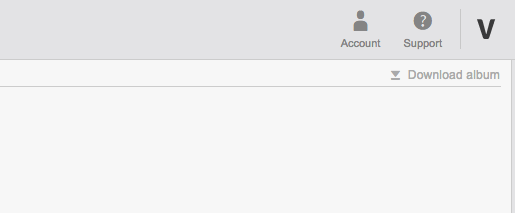
Album download link in image organising view
You can now directly download images from the 'Image organizing' view when opening an Album in your manager.
- Performance improvements for Collection Page
- SMS verification at signup
- Change telephone number in account settings
- Username moved to Dashboard, is now your 'Viewbook domain'
- Refactoring image/album relations, improved performance
- Better blank page display
- Bug fixes
September
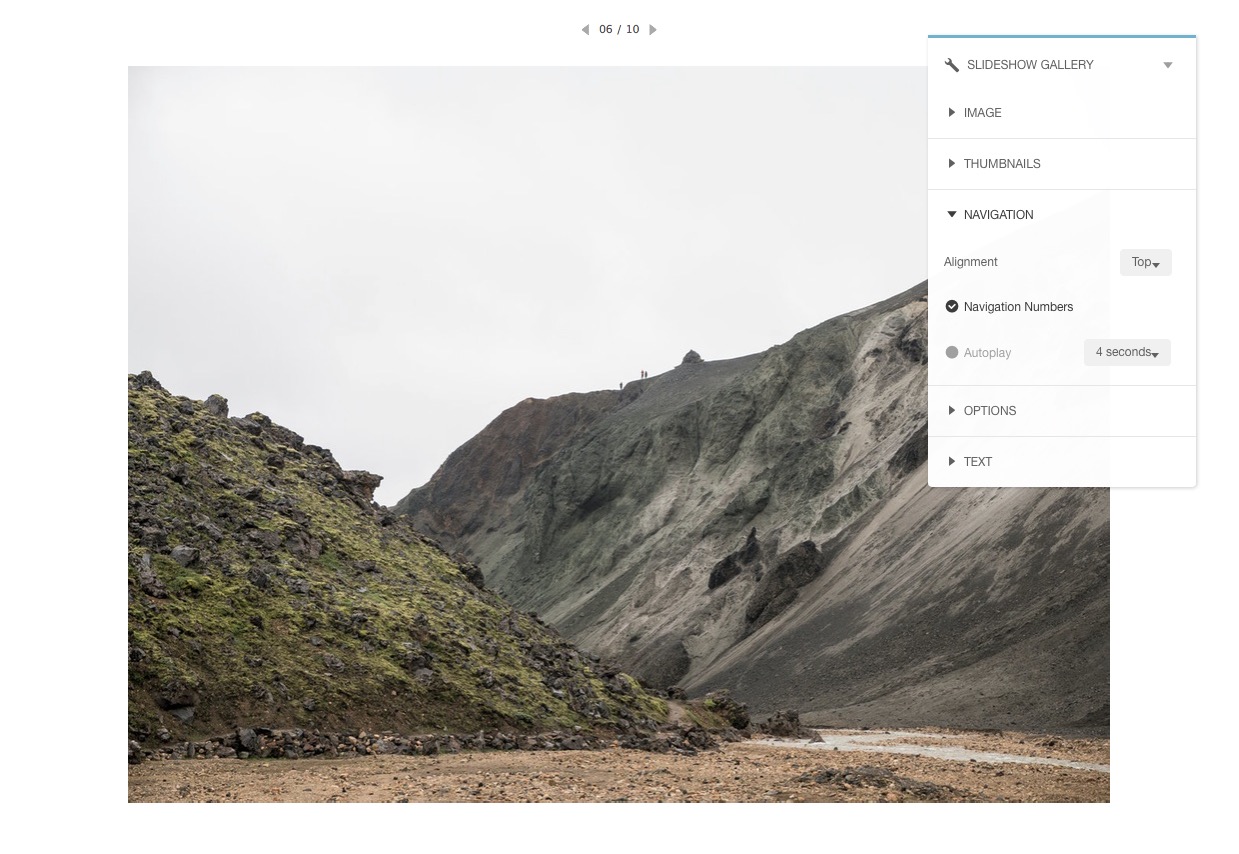
New Non-flash Slideshow Gallery webpage
The new Slideshow Gallery has many of the same options as the previous version but is non-flash, has better loading performance and image display. You can convert your Album pages to the new Slideshow Gallery now by opening your Album Pages and clicking the 'Convert to Slideshow Gallery' button. For galleries in a Collection this new gallery will be available beginning 2016.
- Display expired coupon codes
- Reactivate cancelled subscription
- Refactoring, unified image storage, faster image serving
August
New support site
Totally revamped support site with a better layout and video tutorials to get you started with Viewbook or to learn more in depth-features.
- Improved sharing to Facebook
- Beta testing non-flash gallery
- Soft delete on Albums (albums can be restored by Viewbook support)
- Logout on mobile and Account settings
- Improved upload performance
- Various query performance improvements
- Switched from Mysql to Postgres as database
- Merged separate services (utilities & api.viewbook.com) into main application.
July
- Album and Image downloads start immediately (no more waiting for download to be ready)
- Fixed color profile issue
June
- New simpler invoices with VAT
- Faster images on mobile site with on-the-fly resizing and webP format optimisation
- Soft delete on webpages (pages can be restored by Viewbook support)
- Extra alert when changing subscription
- Server performance, separate caching server
- Viewbook logo on login pages
- Refactoring, unified image storage
- Refactored retina and image size logic for collection page
May
- Account wide analytics code
- Video in Tumblr
- Site performance: Cleaned up and optimized assets on web pages
- Image sitemaps for Google Image search
- Transactional e-mail via Intercom
April
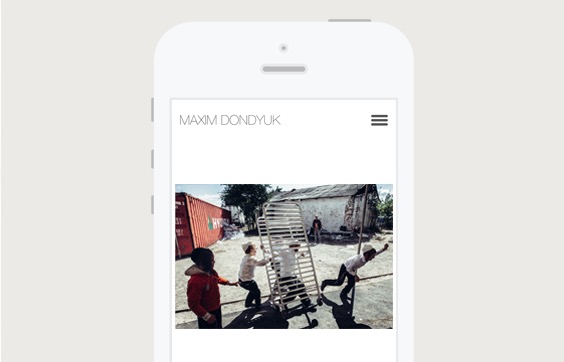
Mobile Sites
Viewbook released Google compliant mobile sites. When visiting your Viewbook site on a smartphone users will see a streamlined version of the desktop site you designed. Navigation, galleries, and text have been optimized for use and legibility on smartphones. You can preview and activate it on your dashboard now.
New Dashboard
On the dashboard you will find important settings for your Viewbook account, like domain name, Google Analytics and Social links.
To get to the Dashboard click the 'Account' icon on the top right when you're logged in and choose 'Dashboard'. Or go to https://app.viewbook.com/dashboard.
March
- Server performance, load balancing
- Refactoring, Sites and Accounts into one application